Unlock, Turn off and Bypass the Windows BitLocker in ONE MINUTE | If You are WELL PREPARED
Once the BitLocker recovery key is generated, you should save it to your partition drive or SSD immediately. It can be used to unlock your encrypted drive if you forget or lose your BitLocker passwords.
How to find out your Windows OS drive in the Windows Recovery Environment?
diskpart
list volume
or
bcdedit
Open the command prompt window and Run As Administrator
Type the following commands:
manage-bde -unlock D: -rp (BitLocker recovery key)
manage-bde -off D:
manage-bde -status D:
Note: D is the bootable drive letter in this case.
Yellow Triangle Warning on Encrypted Drive
An error occurred (code 0x80310021)
An error occurred (code 0x8031004e)
Fix: manage-bde -on Drive Letter:
Hint:
To prevent Windows Home from asking for the BitLocker key during startup, you can disable Secure Boot and TPM.
#WindowsBitLocker #BitLocker #UnlockBitLocker #OffBitLocker #BypassBitLocker #bitlocker
#BitLocker_Recovery_Key
How to Create Your Unique BitLocker Recovery Key in Windows. I Wish I Knew This Earlier
How to create a Unique BitLocker Recovery Key on the OS Drive C?
How to generate additional BitLocker Recovery Keys for a PC in 1 MINUTE
UNLOCK BitLocker in Windows Via VBScript File | QUICK and EASY in 1 Minute
How to change BitLocker Password using the Command Line
How to Repair a Corrupted BitLocker Encrypted Drive Using BitLocker Recovery Key?
Lock and Unlock multiple BitLocker drives instantly in 1 SECOND. I wish I had been told this earlier
How to Repair a Corrupted BitLocker Encrypted Drive Using BitLocker Recovery Key?
How to Format Your BitLocker Encrypted Drive Via CMD. I Wish I Knew This Earlier.
Unlock, Turn off BitLocker ENCRYPTED Drive WITHOUT a RECOVERY KEY in 1 Minute
HACK USB BitLocker Recovery Key From A Text File. Is It Too Late To Know?
Music from YouTube Audio Library
how to repair windows 7



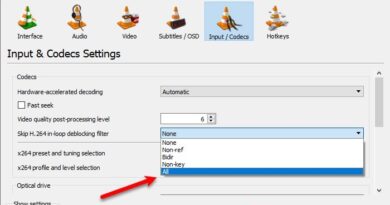
I stuck in 1st page if i reset lap what happen
Cómo se consigue la clave de recuperación, si no se recuerda siquiera el correo? 🤷🏻♂️🤷🏻♂️
I’m stuck on this part my mouse isn’t working to where I can click on file and go from there help please
Hint: UEFI Setting, Secure Boot disable it.
TPM uncheck ON or disable
Bypass Bitlocker Key
(TPM stores the keys and PIN number)
Find Bitlocker on Control Panel and turn off. Done
Bitlocker Key code going be useless on that PC, If turn on for new one.
Return to UEFI Setting Turn on at TPM and Secure Boot again.
Note: Secure Boot doesn't affect you If disabled ( It's optional leave like that.)
every time i press esc for more options, it just keeps sitting there loading and literally does nothing else. it won't go past the loading screen. how to fix that?
yooo, the part where u put a usb drive to copy the bitlocker key? what usb did you use ? like how did you get that key// woz there some special file on the usb??
Thank you! Thank you! Thank you! I had a system restore go wrong and ended up with the blue screen of death. Your tutorial finally got me to the point where I could leave the never ending loop and reset my PC.
Does the percentage encrypted needs to get 0.0% first before i command exit? Thanks for your help.
There is no option of usb F drive 😢😢😢
Please help, I forgot my Bitlocker password and did not save the Recovery Key.
How can I get my D Drive unlocked without loosing Data inside it?
it wont let me click on load hive help my laptop is stuck on britlock screen and i cant reset i tried every option
Help us to get over it when don’t have bitlocker recovery key
Hi all my 4 Drives – C,D,E,F were locked – unlocked it through recovery passwords – decrypted all my drives but still I'm unable to login my laptop
hello, please give me your email contact
I lost the recovery saved file. Then how to unlock D drive?
Load hive is disabled 😢
I tried. My Local C was locked. and I reach to the Local Disk, unfortunately I did not found Local F where the code was.😢😢😢
hi is this the same with the bitlocker to go?
brother thanks Very much i was trying to unlock from like 8 hours finally i saw your video and i got it😅 thank you very much
I can't forget to thank you for this .I had tried going through YouTube but I never found assistance until I got this channel thank you once again🥰🥰🥰🥰🥰🥰🥰
In registry editor, Hive load I do see a recovery.txt file on a partition drive but I can't open it and the file name is Recovery.txt for not the key value. Help?
what if error: 0x80070015 after -off C:
? :(((
Thankyou Bro Its helps lot of me 🎉 thankyou for helping us😊
😮😮😮😮 thanks so much
What if yiu don't have usb f drive as an option
hi sir can you help me unlock my ssd lock by bitlocker cause i sold my laptop and then i make my two ssds as enclosure but it was lock
Thanks for sharing but how to get BitLocker recovery key?
Too much loud music, very distracting.
Does the loud music help you present?
I dont have have usb f or c or d drive please help
bitlocker is a son of a beech
Please help me 🙏🙏🙏
I Tried This But When I Went To The F Drive It Has : Apps , Data , Logs , Pictures , Sources & Telemetry Folders ..Theres No Key Or Bitlocker Recovery Id ☹️
Load hive cannot be clicked
C:Windowssystem32>manage-bde -unlock E: -rp 228613-475343-309243-028853-15071
1-440693-004400-557997
BitLocker Drive Encryption: Configuration Tool version 6.1.7601
Copyright (C) Microsoft Corporation. All rights reserved.
ERROR: The password failed to unlock volume E:.
After entering manage-bde -off mydrive: ERROR: an error occcurred. The requested system device cannot be found