Windows 10: Assign static IP address
Windows 10 steps to set a static IP address in four different ways.
✅ More info ▶ https://pureinfotech.com/set-static-ip-address-windows-10/
⏯ This video walks you through the steps to assign a static IP address on Windows 10 using commands, such as “netsh” in Command Prompt and “New-NetIPAddress” in PowerShell. Also, this video walks you through the steps to configure a static TCP/IP with Contro Panel and Settings app.
Table of contents:
00:00 Intro
01:01 Set static IP w/Windows 10 commands
05:10 Set static IP w/Control Panel
07:35 Set static IP w/Windows 10 PowerShell
11:20 Set static IP w/Settings app
14:15 Closing
ip address
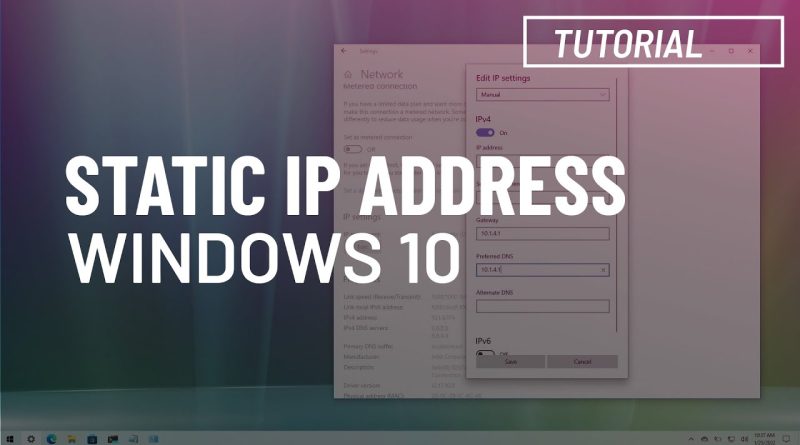
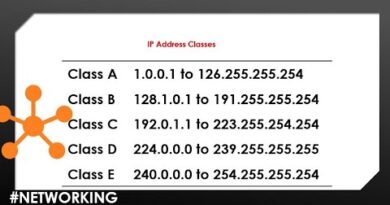
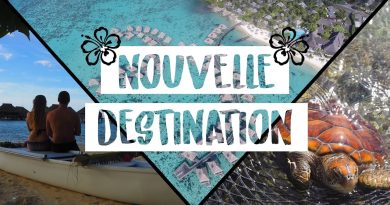

why dont i have default gateway or dns servers?
hi dear mate i using windows 10 and windows crash than i can see my computer name but cant see IP configuration file. How can i see ip adress file
Hi.
Am i making up the static IP address, or does it come from my modem?
Cannot continue , adapter is not displaying
i have my laptop connected to the DSL router by wifi, and another pc connected to a switch bt cable and the switch is connected to the router by cable also,
in my pc firewall settings i made exception for my laptop ip in order to access file shared to my laptop,
the problem is that when i set static ip in my laptop( because the automatic ip keeps changing every other day and i'm tired adjusting allowable ip addresses in my firewall settings) , immediatly file sharing will stop working in my laptop even though internet access is working. what could be the problem please
QUESTION: what is IPv4 address ? How is it different from Gateway address? Is it my PC's IP ?
Thanks a lot mann!! 🙂
Very helpful, big thanks!
Splendid😍!!! Get to the top quicker > P R O M O S M!!
When is it safe to upgrade to windows 11 ?
Good Video 👍 👍
Are you using wins 10 or 11 in your primary device
Bro i have a problem with network on my pc, where can i reach u?
noice