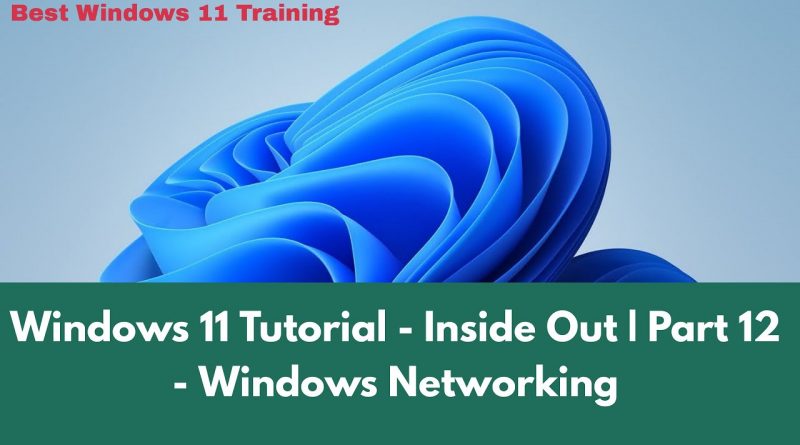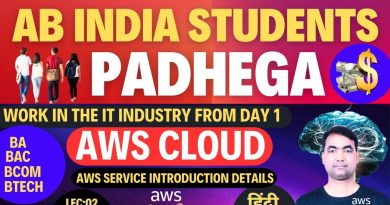Windows 11 Tutorial – Inside Out | Part 12 – Windows Networking | Windows 11 Tutorial
Windows 11 Tutorial – Inside Out | Part 12 – Windows Networking | Windows 11 Tutorial.
In this Windows 11 tutorial, I am going to guide you from beginners level to advanced level.
If you have been using Windows for some time, you will learn new features and tips on how to use Windows 11. I explained a lot about new features and settings in Windows 11.
After this training, you will become a guru of Windows 11 and if you are still using Windows 10, you can still follow up with this training without any problem.
I will go over the basic settings and take you through Windows 11 to get you started using Windows at ease.
Topics covered in this training:
a) Checking the status of your network
b) Network management tools
c) TCP/IP configuration
d) Mobile hotspots and other metered connections
e) Setting the network location
f) Connecting to a hidden network
g) Wireless security
h) Using Hotspot 2.0
i) Transferring pictures, links, and other items between nearby devices
j) Connecting to another computer with Remote Desktop
k) Installing Remote Desktop client software
l) Enabling inbound remote desktop connections
m) Using the Remote Desktop app
n) Using Remote Desktop Connection
o) Sharing files, printers, and other resources over a local network
p) Understanding sharing and security models in Windows
q) Configuring your network for sharing
r) Sharing files and folders from any folder
s) Sharing a printer
t) Working with mapped network folders
u) Connecting to a network printer
v) Network troubleshooting tools
w) Troubleshooting TCP/IP problems
Help support my channel by subscribing and turning on notifications – Lets help grow my channel together!
If you have any question regarding Microsoft Intune, Mobile Device Management (MDM), Microsoft Office 365, Microsoft Azure Active Directory, Microsoft Outlook, Windows 10, Windows 11, SCCM, Bitlocker, Windows security, and Windows server Administration. You can contact me via mail @ kejocomputers@gmail.com
Visit my linkedin and Instagram profile:
Linkedin: https://www.linkedin.com/in/kelvin-johnson-110334111/
Instagram: https://www.instagram.com/kelvinjohnson274/
Facebook: https://www.facebook.com/kelvglobalict
website: https://www.kelvglobal.com
Video created by Kelvin Johnson
#Windows11 #Windows11training #Windows11Tutorial
by Kelvin Johnson
simple network management protocol