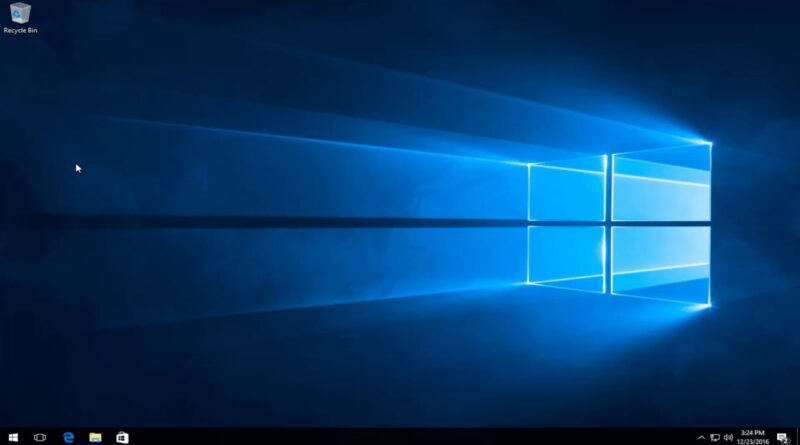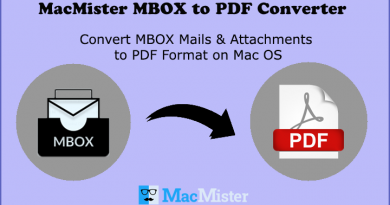Windows 7/8/10: FIX Laptop Plugged In, Not Charging Notification [Tutorial]
This brief tutorial will hopefully show you guys how to resolve the common problem of your computer or laptops battery saying “plugged in, not charging” on laptops.
This error will go over changing your Power Management software settings.
Plugged in, Not Charging is a Windows Operating System issue and if you recently having this problem in your laptop then maybe it’s possible that your laptop is suffering from lack of charging and giving you some bad run-time Power Backup, and it’s all happen just because of some minor hardware or software fault, in the laptop of yours. the laptop of yours.
Normally when this Error appears on your screen, then it also possible that you might not be able to see any charging light on your laptop, or maybe the changing light is turned ON, but the adapter still not charging the laptop at all and just only showing you the frozen battery status like “0% available (Plugged In, Not Charging)” or some other froze percentage digit.
This tutorial will apply for computers, laptops, desktops,and tablets running the Windows 10, Windows 8/8.1, Windows 7 operating systems.Works for all major computer manufactures (Dell, HP, Acer, Asus, Toshiba, Lenovo, Samsung).
how to repair windows 7