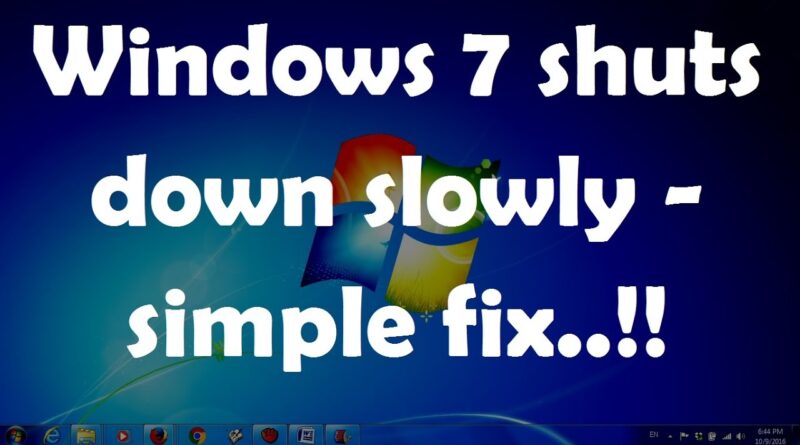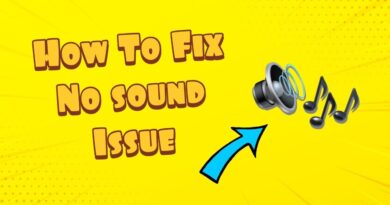Windows 7 shuts down slowly – simple fix..!!
To fix this one open registry files by typing ‘ regedit ‘ in search box – and then expand HKEY_LOCAL_MACHINESYSTEMCurrentControlSetControlSession ManagerMemory Management . By selecting Memory Management open “ClearPageFileAtShutdown” and change its value to 0. You have done…!!
We hope this video will help you… Please like this video, subscribe our channel and please feel free to contact us if any query…
Thank you for watching this video by itech tips… Good luck..!!
how to repair windows 7