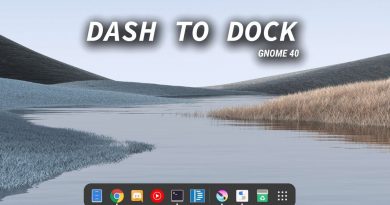Windows Server 2016 : Installation et configuration d'un contrôleur de domaine – ADDS + DNS
Plus de vidéos ? Abonne-toi ! http://bit.ly/tech2techYT
↓ PLUS D’INFORMATIONS SUR LA VIDEO ICI ↓
—————————— Follow me ——————————
►Suis moi sur Twitter: http://bit.ly/tech2techtwitter
►Suis moi sur Facebook: http://bit.ly/tech2techFB
►Suis moi sur Instagram: http://bit.ly/tech2techInsta
►Suis moi sur GOOGLE+: http://bit.ly/tech2techGPlus
—————————————-——————————
Dans cette vidéo, découvrez comment installer rapidement un contrôleur de domaine sur Windows Server 2016. Pour cela nous verrons ensemble l’installation et la configuration du rôle DNS et ADDS.
►Télécharger Windows Server 2016 : http://www.tech2tech.fr/windows-server-2016-enfin-disponible/
►Les vidéos précédente vous permettrons de mieux comprendre cette vidéo :
———-►Windows Server 2016 : Présentation et Installation : https://youtu.be/DcVu2IFZ-e4
———-►Windows Server 2016 : Préparation du serveur, les basiques avant l’installation d’un rôle : https://youtu.be/Qn47tFK6psk
►Retrouvez l’article complet sur le site tech2tech.fr avec encore plus d’informations : http://www.tech2tech.fr/windows-server-2016-installer-un-controleur-de-domaine-adds-dns
►Documentation officiel : https://technet.microsoft.com/fr-fr/windows-server-docs/get-started/windows-server-2016
windows server