Windows Server 2022: How to install Windows Server 2022 (with Desktop Experience)
See More for more information and the blog post!
Blog Post: https://www.stephenwagner.com/2021/09/18/installing-windows-server-2022/
Check out my full Windows Server 2022 playlist at https://www.youtube.com/watch?v=JRusmtz2Hbs&list=PLCj5wrUCPIG6j-AGEHJzqMiPrA2vHXRT_
In this video I show you how to install Windows Server 2022. I also take the time to explain each of the steps and what the options mean. You can follow these instructions when installing Windows Server 2022 on to both a physical server or a virtual machine.
In this guide, I cover:
-Installing Windows Server 2022 (with Desktop Experience)
-Document a new Server Installation
-VMware Tools Installation
-Configuring Network Settings
-Computer Name Change
-Windows Server 2022 Server Manager Overview
-Windows Updates
This video is part of a multi-video playlist containing how-to’s on deploying various technologies with Microsoft Windows Server 2022.
Hardware/Software used in this demonstration
-VMware vSphere
-HPE DL360p Gen8 Server
-Microsoft Windows Server 2022
-pfSense Firewall
For more content visit my blogs at https://www.stephenwagner.com
To hire me and my company, visit:
#Windows #WindowsServer #WindowsServer2022
by SW The Tech Journal
windows server dhcp



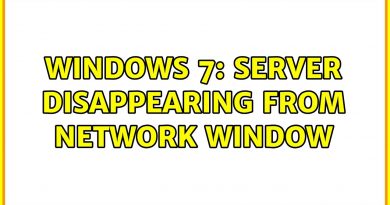
Many Thanks we hop to add full posting to windows Server 2022 ❤
can we format a hdd in REFS (for backups) with Windows Server 2022 ? the hdd can be internal or extremal or both ?
hi good server videos you make 🙂 can you make a video where you show how to make an e-mail server on windows server 2022 🙂 which becomes a host on windows server 🙂
What's the difference between Windows Server and Windows Pro? New subscriber here.
Is it possible to setup an AD server and use your existing DHCP server instead of making a new one? I would prefer to have my UDM keep serving ips and still be able to connect my clients to my DC server?
my mac says you cannot use bootcamp assistant to install windows server on this mac how to fix
This is awesome thank you
I have a trial version of the server installed on my Dell EMC which is about to expire. How should I go about purchasing the license of the Windows Server 2022? Can you kindly provide some guidance. Thank you.
Great series, I have setup pfsense FW-0 as my firewall, I have setup my DC-1 which uses FW-0 to connect to the internet, somone suggested using the FW-0 as the DNS and DHCP for the network, I am currently using 174.0.0.1/24 for my LAN shouldI setup the FW-0 for DNS and DHCP?
I want to add a second DC from what I have read this should be a replica of DC-1 and used incase DC-1 fails whats your take on that advise? I am setting up a test lab ready for when our school gets a server it will be used for user logins/profiles and internet access we dont need a file server as we use google workspaces, any suggestions on what additional services I should setup on the DC? thanks
Will there be the UI of Windows 11 available in Windows Server 2022?
nice work !!!
Thank you for these Windows Server videos Stephen, I really appreciate them!
Thank you for the creating the channel
Why you don't use Hyper-V? Is there some specific reason?
Thank you for posting this video. Super straight forward and clear. Just subscribed to the channel!
awsome Video … can you tell me if server 2022 is supported by amd Naples 7551p cpu or do i need a amd Rome Version?..
Sir
Can
We use windows server 22 std ver
As desktop.
And I install fresh install on my hdd 64 gb allocated bit 11 gb used and 53 gb remaining
So I want to used main os as windows server 22
It takes less space no cortona
No boatyard or application in server
Used as lite version of windows 11
Please guide .
I want to play games with 1660 ti card in server 22.