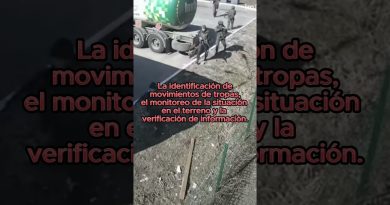YUM Repository Configuration RHEL 7 | RHCSA Certification #10 | Tech Arkit | EX200
Yellowdog Updater, Modified – YUM Repository Configuration in RHEL 7 Step by Step Guide. In this video Session i have explained how to configure YUM repository using Installation DVD media content.
#RHCSA #Linux #TechArkit
Loaded plugins: product-id, subscription-manager
This system is registered to Red Hat Subscription Management, but is not
receiving updates. You can use subscription-manager to assign subscriptions.
There are no enabled repos.
Run “yum repolist all” to see the repos you have.
You can enable repos with yum-config-manager –enable repo
Youtube PlayLists
Shell-Scripting: https://goo.gl/a1Hu3s
Linux-Commands: https://goo.gl/QDoL7h
RHCSA Certification: https://goo.gl/X2Ksqn
Putty Software Tricks: https://goo.gl/MB1Do2
Linux OS: https://goo.gl/62p8s9
Follow Us on Social Media
Telegram Group: https://goo.gl/KPvMda
One Linux Tutorial Illiterate Become An Expert At Weeks Time
Reddit: http://bit.ly/redditark
https://goo.gl/mcUvef
Mailing List: http://bit.ly/feedburnerark
https://goo.gl/fb/WAU7JG
Facebook: https://fb.com/linuxarkit
https://goo.gl/2QN4sD
LinkedIn: http://bit.ly/linkedark
https://goo.gl/ZLcikC
Twitter: https://twitter.com/aravikumar48
centos 7