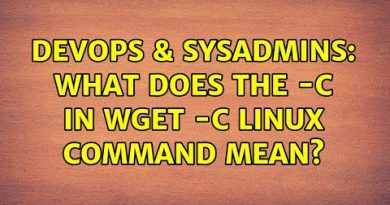Domain Controller Active Directory DHCP DNS, Join Clients | Windows Server 2022
Setup and configure active directory, Domain Controller, Configure DNS and DHCP and join Computers to Domain .Domain Controller AD DHCP DNS, Join Clients | Windows Server 2022
0:02 Assignt static ip address befor installing dhcp
0:19 Installing Active Directory Domain Services, DHCP DNS Roles
1:19 Rename Server
2:33 Setup and configure DHCP Server.enter the total range of your network. i started from 192.168.192.100 because i have other dhcp server.
4:30 Setup Domain Controller and create new forest
6:06 Disable firewall “no recommendation even with AD direct access”.
6:36 showing created dns configuration
6:56 Creation of a new OU + AD User
9:11 join windows 10 client to DC
11:48 Resolving dhcp server issues and assigning an ip adderss “authorize dhcp server in active directory”.
A domain controller is the server responsible for managing network and identity security requirements. It acts as a gatekeeper and authenticates whether the user is authorized to access IT resources in the domain.
Active Directory stores information about objects on the network and makes that information easily discoverable and usable by administrators and users. Active Directory uses a structured data store as the basis for a logical, hierarchical organization of directory information.
Dynamic Host Configuration Protocol (DHCP) is a network protocol used to configure network devices for communication on an IP network. A DHCP client uses the DHCP protocol to obtain configuration information such as an IP address, a default route, and one or more DNS server addresses from a DHCP server.
DNS, the Domain Name System, translates human-readable domain names (for example, www . test . com) into machine-readable IP addresses
by linux-syr
windows server dhcp