Active Directory IFM (Install From Media) | Active Directory in Hindi
IFM stands for “Install From Media” in Active Directory. It is a feature that allows you to install an Active Directory Domain Services (AD DS) domain controller from a backup of an existing domain controller.
With IFM, you can create a backup of an existing domain controller, transfer it to a removable storage device, and then use that device to install AD DS on a new domain controller. This can be particularly useful in environments with limited network bandwidth or where you need to quickly deploy a new domain controller.
Using IFM reduces the amount of replication traffic that would normally occur during the installation of a new domain controller. It also reduces the time it takes to install the new domain controller and can help to ensure that the new domain controller is consistent with the existing domain controller.
To use IFM, you need to create an IFM backup of an existing domain controller using the Ntdsutil command-line tool, and then use the backup to install AD DS on a new domain controller using the Active Directory Domain Services Installation Wizard.
We provides best quality of Online IT Professional Training, We offer cheapest courses like CCNA 200-301, CCNP Enterprise, Windows Server Administration , Web Designing, Cisco ASA Firewall, Firewall Training Course
Contact for Classes:
Call or WhatsApp: +91-7303047701
https://nayanjeetitschool.blogspot.com/
email: nayanjeetitschool@gmail.com
#active directory interview questions and answers
#What is Active Directory,ADDS,Domain Controller
#MCSA in Hindi
#server 2016
#mcsa
#mcsa server 2019
#mcsa server 2022
#what is ADDS
by TechByte
windows server dhcp

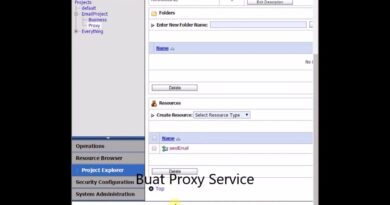


Sir please dns aur dhcp ke liye ek full video
Helpful video for us.