[Fixed] Black Screen issues by Running System Restore on Windows® 7
Get instant technical assistance for resolving the black screen issues on your Windows® 7 based PC by running the system restore . Our skilled technicians can provide you with easy-to-follow steps and also help you in performing them on your PC.
Useful videos :
https://www.youtube.com/watch?v=8QutAGmSpKg (turn off Compatibility View )
https://www.youtube.com/watch?v=4vzPn5dxTOg (Unable to Receive Emails on Gmail®)
https://www.youtube.com/watch?v=oj7bTQhOD_4 (allow sites to access your camera and microphone )
Content in this video is provided on an “as is” basis with no express or implied warranties whatsoever. Any reference of any third party logos, brand names, trademarks, services marks, trade names, trade dress and copyrights shall not imply any affiliation to such third parties, unless expressly specified.
how to repair windows 7

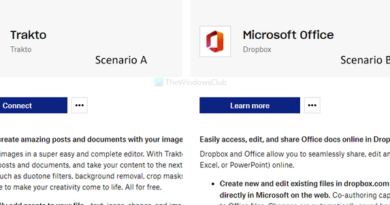


Thanks but my windows 7 screen show black not show anything only show mouse cerser
Thank you very much I fixed it 🙏
Kumanyoko
It works, thank youu!!!!!!!!!! 😭😭😭
Thanks it worked!!!!!
Thanks
It's working TQ save me from my father
thank you very much
DOESN'T HELP in MY case
the bios shouldnt be affected by the black screen they are talking about in this video friendos and this worked for me
Just Repair it.. It's work
Thx thx thx thx thx thx thx thx soooooo mush thx ji love you
Is there another way to do this my last system restore point was 2016
Yea like u can see THE MENU WHILE UR LAPTOP IS IN BLACK SCREEN
Thnxxxx😍😍 solved my prblm
Super i got my laptop normally thank you
Yes this work….Just restart your pc… Then press F8 and go to safemode and then once pc start….search for system restore and follow as show in video… It worked in my pc.. Thanx alot
this video sucks, it makes me not like her ugh. im triggered. she basic af
I found another way I don't know if this works but
Restart your computer (I mean by take the computer plug out and back in) turn it back on
You might see two options. Do not press start Windows normally press the top one.
There it will take you to a screen do not press cancel, it will load and tell you if you want to restore.
Click yes and wait a couple minutes. Success, your computer is now working.
1-black screen forever continuing. 2-system restore running wont.
What do i do if every time i turn on the system unit the screen only shown blackscreen? I cannot even go to the desktop. So how can i do the system restore? the mouse and keyboard is not also working?
help me please
I tried sticky keys, ctrl+alt+del but nothing is working I even tried windows +p and there is no option of system repair in my pc (desktop) if I try to start windows with safe mode then this black screen happens again. help me
tnx…..
I Done it hundred of time but it did'nt work for me.
Is there any other option???
booo
How do you expect to access the start menu when you have nothing but a black screen? This isn't helpful for a black screen issue.
very good but it doesn't help at all, so how do i run system restore without seing my screen :'( my default nvidia display wont turn monitor after update it removed all drivers so the monitor wont work anymore, what can i do now :'(
I don't know what to do they just helped me fix it.
Try restarting the computer after disconnecting all external devices (except the mouse, keyboard and monitor) and see if you get any display. If not, restart the computer and tap F8 again. Select the ‘Enable low-resolution video’ option and press Enter.
If the desktop is displayed in that mode, the display driver needs to be updated.
Hope that helps. Feel free to call us if required.
i tried this already and still didn't fix the black screen.
It is really funny, that the computer used in this video did not have a blank screen!
When I start my pc, after the boot "beep", I see the black screen. I can't use the safe mode but after 8-10 minutes it restarts and one time continued its process!! I really don't understand! Please help me
well my case isn't exactly the same. After the boot "click" I hear I have a black screen and I can't use the safe mode option!! After 5-7 minutes my computer continues it's process but I can't understand this delay… Please help me!!
what if system restore doesn't work
let see if it works
thx..
let see if it works