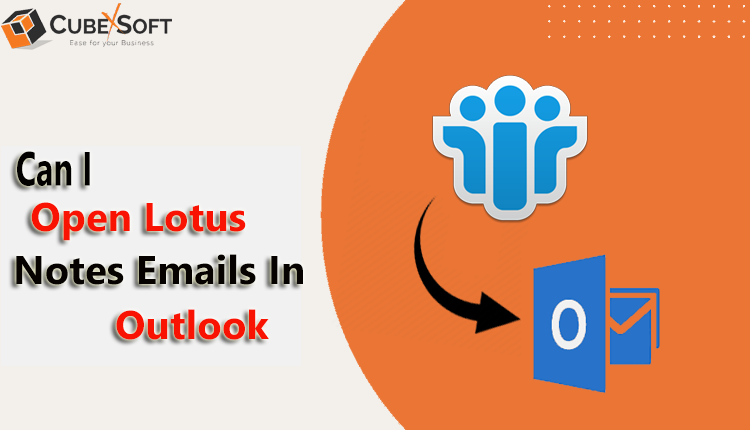How to Migrate Lotus Notes Documents to Outlook
Lot of people are looking a method to migrate documents from Lotus Notes to Outlook. If yes, then not to worry anymore. The blog is here that will help you out and provide necessary information that could be of little help in migrating Lotus Notes document to Outlook. Therefore, considering the scenario the article has discussed two methods, one is manual and another one-third party NSF to PST Converter Tool.
Lotus Notes and MS Outlook are both crucial and widely used emailing programs to exchange or send/receive information from one place to another. Both applications are used to maintain work continuity in organizations. However, sometimes it becomes important to migrate Lotus Notes to Outlook due to a number of reasons such as switching organizations, maintenance cost, etc. Now, let us just discuss two methods to complete the migration of Lotus Notes to PST.
Method 1. Migrate Lotus Notes to Outlook Manually
Follow the steps and migrate Lotus Notes to PST in a manual way:
- Migrate IBM Notes Document in CSV
- Move CSV in Microsoft Outlook
Step 1. Move IBM Notes Document in CSV
- Run Lotus Notes email client on the system.
- Simultaneously open NSF file that you want to export.
- Navigate to File option and hit Export.
- Export Wizard will appear on the screen, set destination path to save CSV file.
- Once you have chosen the location, click drop-down arrow and select Comma Separated Value. In addition, on CSV Export window, specify the amount of information you want to migrate and click OK.
Step 2. Move CSV in Microsoft Outlook
- Run MS Outlook email program on the machine.
- Navigate to File, choose Open and hit Import.
- Import & Export Wizard window appears select Import from another program or file and press Next.
- On Import a file, choose Comma Separated Values and hit Next.
- Next, select a desired file to import in MS Outlook. Press Browse button to choose file and hit Next.
- Choose location to save CSV file and click Next.
- Finally, press Finish button. A process of import will start immediately; wait for some time after process completion.
Method 2. CubexSoft NSF to PST Converter Tool – Automated Solution
The manual method to migrate Lotus Notes documents to Outlook is lengthy, tricky, and could affect data formatting too. Due to such reasons, users search for reliable and trouble-free solutions. And, one such remarkable software is NSF Converter. It is quick and programmed with a self-explanatory GUI so that both home and professional users can use the application and migrate Lotus Notes documents to Outlook with emails, contacts, and calendars. Even, it delivers batch mode functionality that can help to move unlimited Lotus Notes data to Outlook at one time. Some of the main features of the tool are:
- Includes comprehensible GUI and quick operational steps.
- Maintains Lotus Notes folder structure during the process.
- Keeps metadata formatting properties intact throughout the migration.
- Capable to migrate unlimited Lotus Notes database.
- Provide dual options for the selective migration process.
- Supports all editions of Lotus Notes and Outlook.
- Allows to create of separate PST files for each NSF file.
- Delivers Split PST File option to split resultant PST file in multiple pages.
Conclusion:
One of the main reasons that users want to migrate Lotus Notes documents to Outlook these days is the cost-effective functionality. However, the blog has discussed two methods for migrating Lotus Notes documents to Outlook, one is manual and another one is third-party. A manual method is lengthy and need lot of effort for the migration procedure. Moreover, the possibility of data loss also exists. On the other hand, the third-party Lotus Notes to Outlook Tool is a simple and effortless application that can easily move Lotus Notes documents to Outlook without wasting time.