How to Resolve Graphics Issues in Linux
In this video, I show you some steps you can take to resolve graphics-related problems on Linux.
Links:
Download NVIDIA Drivers: https://www.nvidia.com/Download/index.aspx?lang=en-us
Download AMD Linux Drivers: https://www.amd.com/en/support/linux-drivers
Commands used in this video:
Create X11 configuration file for AMD: sudo nano /etc/X11/xorg.conf.d/20-amd.conf
Create X11 configuration file for Intel: sudo nano /etc/X11/xorg.conf.d/20-intel.conf
Remove a bad configuration file (from recovery mode prompt): rm /etc/X11/xorg.conf.d/[file name] (example: rm /etc/X11/xorg.conf.d/20-amd.conf)
Edit GRUB configuration file: sudo nano /etc/default/grub
*Don’t forget to run “sudo update-grub” afterward to apply your changes!
20-amd.conf:
Section “Device”
Identifier “AMD Graphics”
Driver “amdgpu”
Option “TearFree” “true”
EndSection
20-intel.conf:
Section “Device”
Identifier “Intel Graphics”
Driver “intel”
Option “TearFree” “true”
EndSection
Join this channel to get access to perks:
https://www.youtube.com/drewhowdentech/join
by Drew Howden Tech
linux download
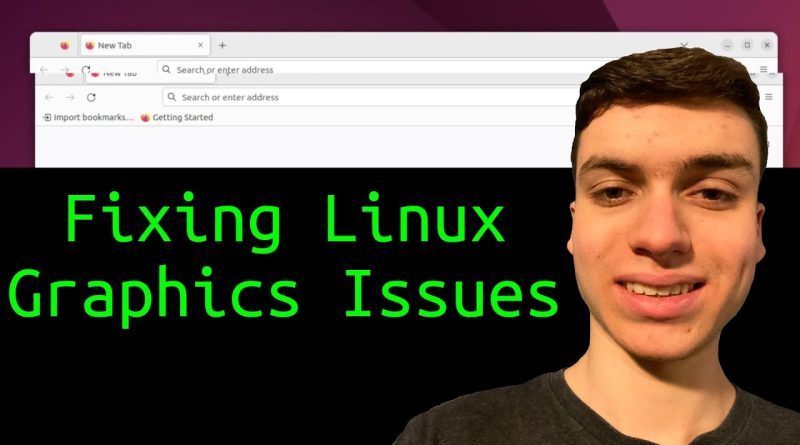



Thank you. Great content. Every time I watch your video, I learn something new.