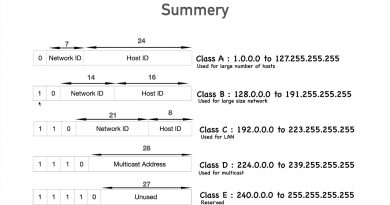Introducing DHCP, and Static IP addressing to setup a wireless printer on to Google WiFi network
If you found this video useful please like and subscribe to our channel.
Description: In this video we take a look at the DHCP settings in Google WiFi, and try to explain why you should use a static IP address when configuring your wireless printer for use with Google WiFi.
The printer shown in this video is a HP Officejet Pro 8600 N911g. This model of printer was featured in this video just to give you an idea as to which settings need to be changed if you wish to assign your printer with a static IP address.
Before you start this project we recommend that you have familiarised yourself with your printers user interface and have identified the location of the printers Network settings.
———————————
◽Blog Site: http://mydoodads.com
◽Youtube channel: mydoodads
◽My preferred online shop is Amazon
Products seen in this video:
HP Officejet Pro 8600 – https://amzn.to/2GktO8D
Google WiFi – single node pack – http://amzn.to/2xOOaRY
Google WiFi – double node pack – http://amzn.to/2yLdkPo
Google WiFi – tripple node pack – http://amzn.to/2xQ1iq1
Products used to create this video:
Elgato HD60 – http://amzn.to/2CzZIY9
Go Pro Hero 5 – http://amzn.to/2ED10mL
64Gb microSDXC memory card – http://amzn.to/2sGdHMd
Asus Chromebook – http://amzn.to/2EHkEhE
Apple iMac – https://apple.co/2EJkk67
Blue Yeti Microphone – http://amzn.to/2ogX84H
Microphone Pop Filter – http://amzn.to/2CcfnRC
Neewer LED Studio Light Kit – http://amzn.to/2EHKXEa
RPGT Continuous Dual Lighting Kit – http://amzn.to/2onm7CS
Mini Sun LightPad – http://amzn.to/2EGu9By
The above Amazon affiliate links were included to make it more convenient for you to purchase items seen in the video. If you choose to click on a link and buy something, I may receive a small commission which will help to support the creation of content for the Mydoodads channel.
———————————
source
dhcp